At RFM Calc we're constantly adding new functionality and expanding our range of included ecommerce reports to enhance our service and provide even more key data insights; some of the most recent improvements we've made are detailed below.
We're delighted to announce the launch of RFM Calc 2.0, featuring a huge range of improvements and new features, including:
Upgraded AI Revenue Analysis
We've now upgraded to GPT-4o for AI revenue analysis as part of our forecasting system.
RFM Calc 2.0 is coming soon
We're delighted to share we're working on a huge new platform release for RFM Calc due in 2025; this will contain a number of new features and make the platform even easier to use.
New AI powered revenue forecasting reports
We're delighted to start 2024 at RFM Calc by launching our new AI and Machine Learning powered revenue forecasting reports; these are automatically included for all users on our 'Medium Plan' or above at no extra charge.
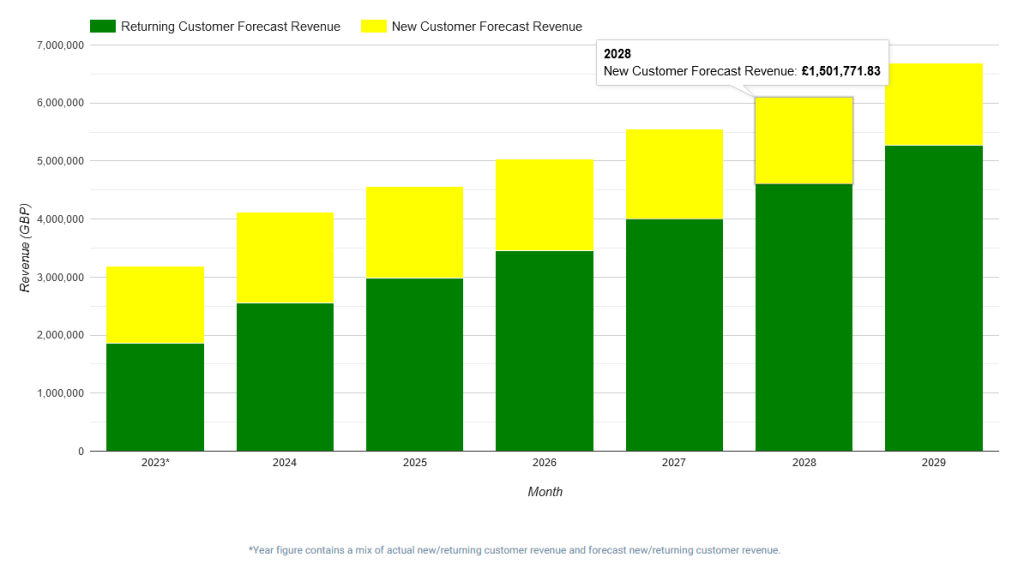
This incredible new report functionality uses a combination of AI and Machine learning to forecast future revenue for any ecommerce store for the next 2 to 10 years; all you have to do is enable forecasting in your project settings and we'll do the rest! Click here to learn more
Increased maximum row upload limit
Users on our Huge account plan can now upload order files with up to 5,000,000 rows (increased from the previous limit of 3,000,000 rows).
Improved Report Display on Smaller Screens
RFM Calc generated reports tend to be quite long (they can be in excess of 70 A4 pages) due to the huge amount of ecommerce reporting information provided, so most users prefer to view their report on larger screens. However we have made a number of changes this month to improve the reporting display on mobile devices.
Improved Order File Filtering
One request we've received recently is to add more order file filtering options when scheduling a report. Although you can remove any order lines you wish from your CSV file before uploading it to us, we appreciate that manually editing large CSV files can be problematic.
RFM Calc has always had the ability since launch to filter orders based on the Customer ID (including wildcard matches) and Order Status columns, however we have now added a new filter option for Order Channel (e.g. to filter offline orders, although it can be used to filter any column you choose) and also the ability to filter all orders by date. This means you can easily select a time period of orders from your file, rather than reporting on the entire range of uploaded orders.
All filtering options can be set on a per report basis, and all options can be saved against your project so they are automatically pre-populated next time you schedule a report.
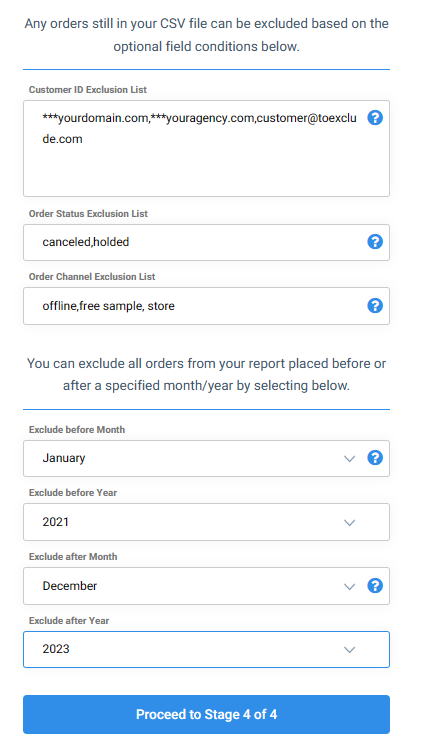
Streamlined Report Scheduling
We have improved the report scheduling process by spliting it into small, easy to digest stages which can more easily be navigated.
Improved Year by Year Reporting
We've added more year by year reports to the suite and highlighted if less than 12 months of valid data is present for a particular year.
Simplified Account Plans
To simplify our account plan offering, we have deprecated our rarely purchased 'Micro' account plan; this is now no longer available to new users.
Improvements to Uploaded Order Data Processing
New project setting to allow the order date column to be interpreted as a numeric Unix Timestamp (e.g. 1336924380).
New detection of non-ASCII order file column headings to prevent these from being selected during the report scheduling process.
Auto Detect Common Ecommerce Platform Order Files
RFM Calc can now auto detect the most popular ecommerce platforms based on the order file you import, and provide the option to auto apply recommended column mappings.
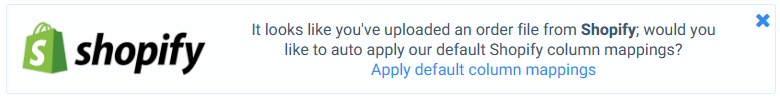
Report Generation Performance Improvements for Large Data Sets
Several optimisations have been made for reports generated using large data sets; in particular reports with multiple custom columns defined will now generate considerably faster than previously.
Lifetime Value by First Order Value Reporting
Does a high revenue first order always mean a greater lifetime value? Now you can definitively see by looking at the lifetime value of customers based on the value of their first order.
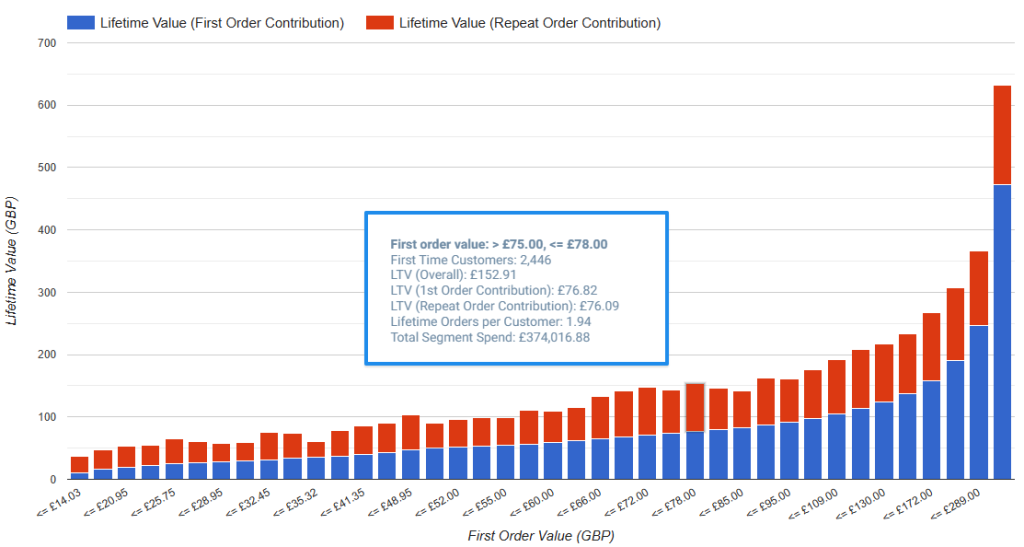
Total Repeat Order Spend vs Weeks Since Previous Order Reporting
This report gives an incredibly powerful overview of revenue from repeat customer orders versus weeks since the customer's previous order was placed. See instantly how quickly repeat order revenue is generated for your ecommerce store.
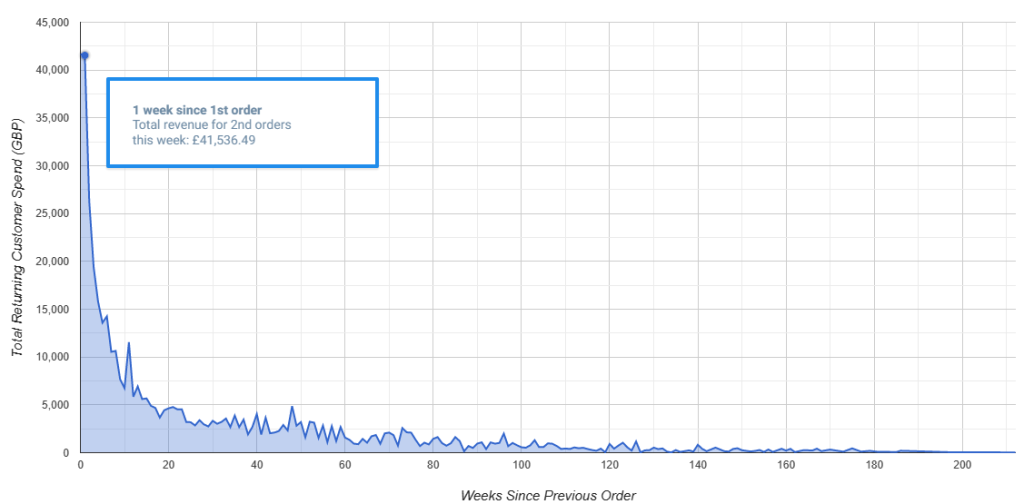
Exclude Report Sections in Project Settings
You can now exclude selected report sections in the project settings for any project. This will reduce the load time for any reports generated.
Improved Report Styling
We've improved some elements of the final HTML report to make it easier to navigate, particularly for reports with large data sets.
Custom Columns Added to Customer CSV
All custom columns are now included in the Customer CSV file (as well as the generated report) and feature the value of the custom column on both the first and last order each individual customer placed.
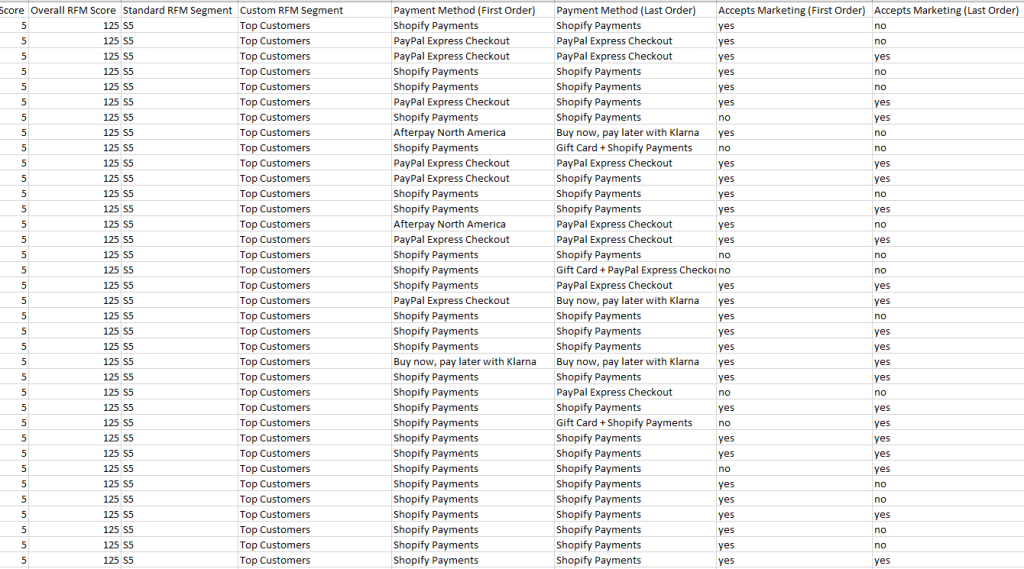
Report Generation Performance Improvements for Large Data Sets
Several optimisations have been made for reports generated using large data sets; in particular reports with multiple custom columns defined will now generate considerably faster than previously.
Revenue by Location Reports
We've added new revenue by location reports to allow you to visualise revenue at both country and region level.
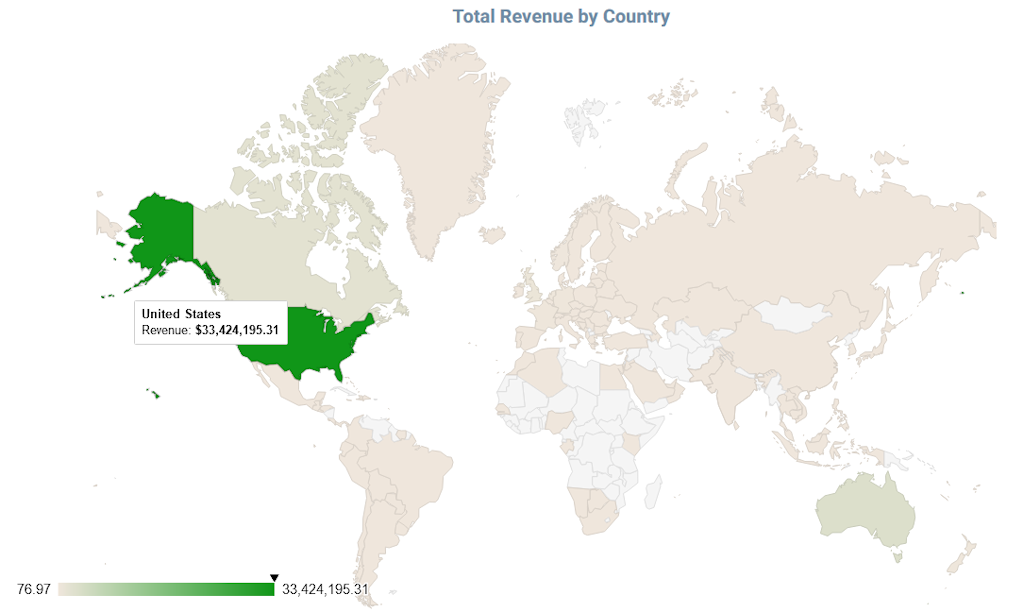
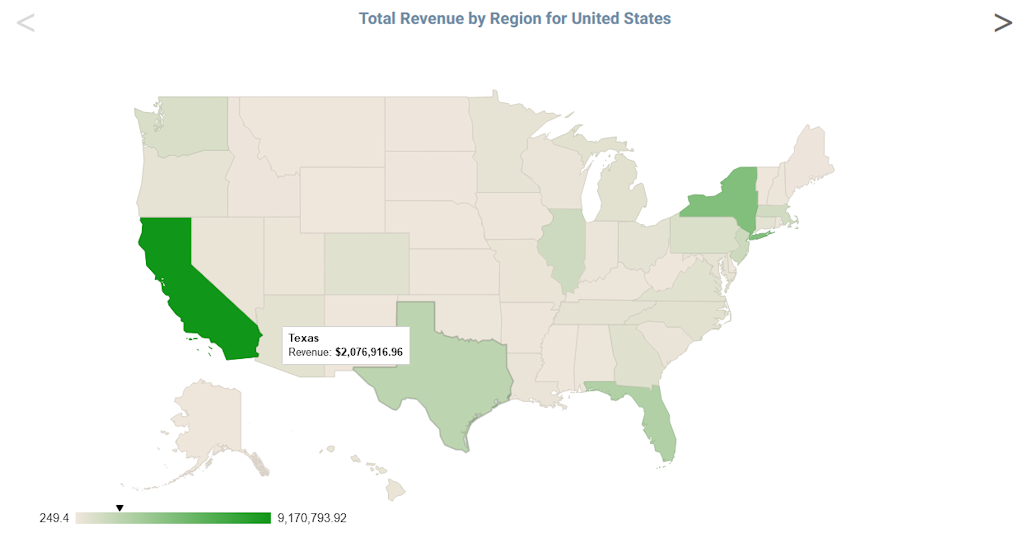
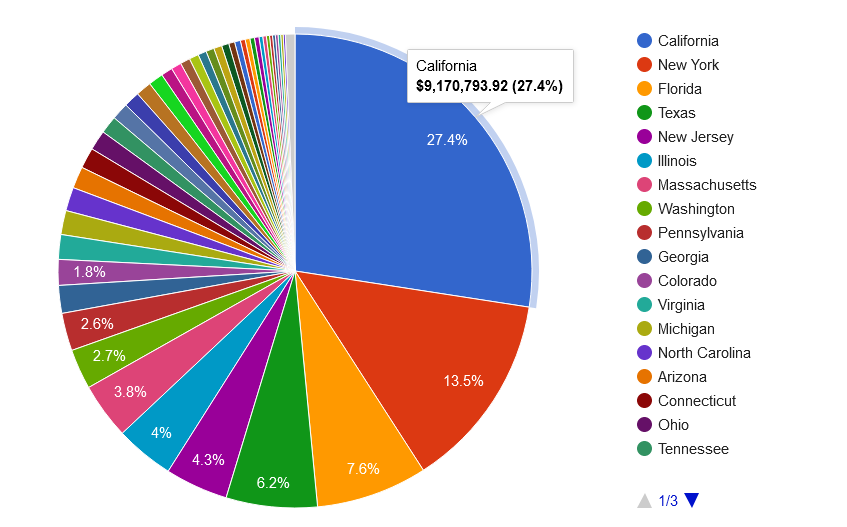
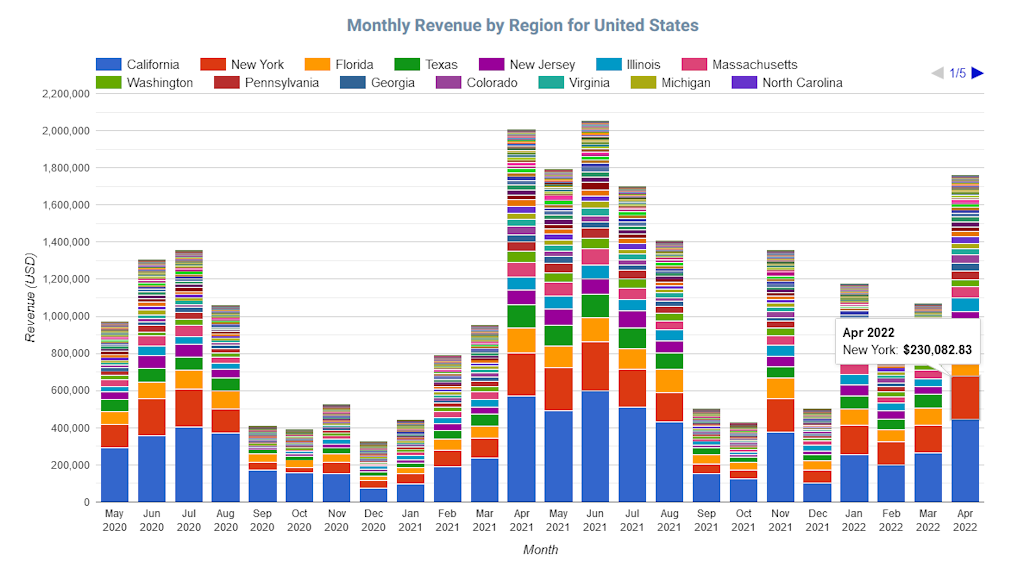
Custom RFM Segments
As well as generating data around our standard RFM segments, we have added functionality to generate powerful custom RFM segments. These can be defined easily on a per project basis for any project and will then be used to generate a variety of RFM reports.
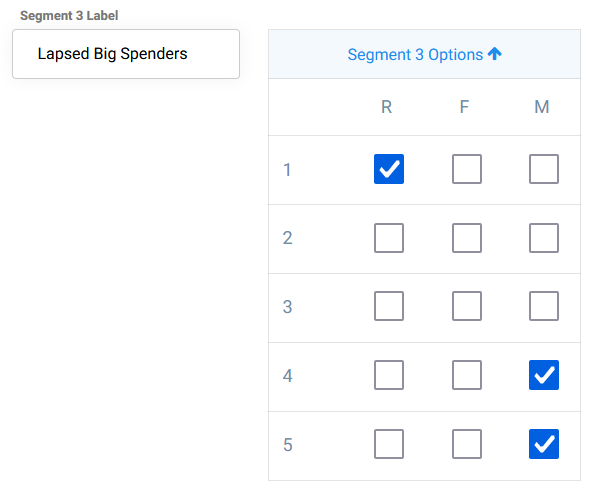
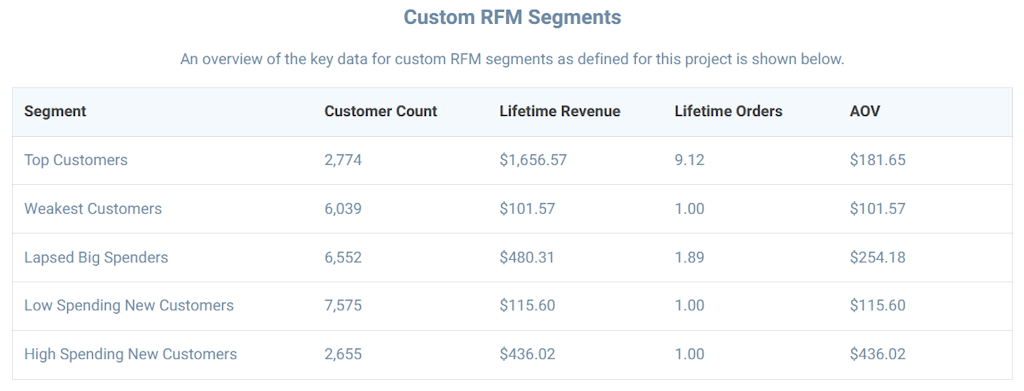
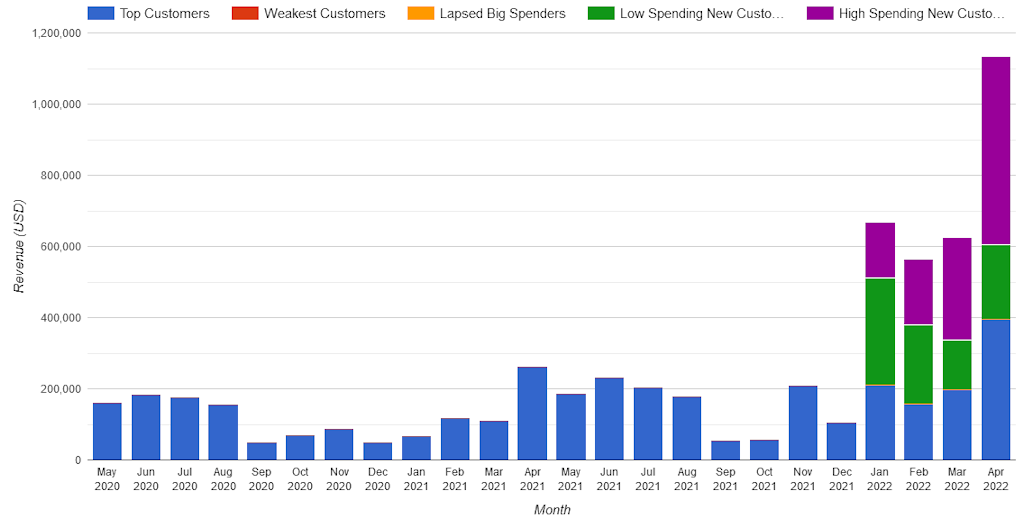
FTP Server Integration
As some users upload large files with millions of data rows, we have added an FTP server upload option. This allows you to pull any order file directly from your FTP server without needing to upload it via your browser. FTP settings are defined on a per project basis.
If there are any reports you think would be useful to aid your ecommerce insights that aren't currently part of RFM Calc, please feel free to get in touch and let us know.